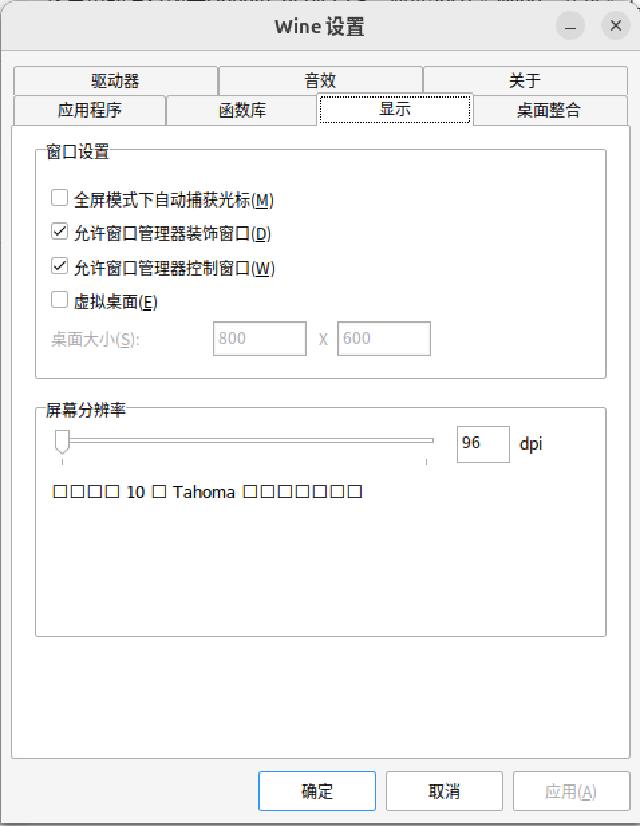Installing MSC.Nastran on Ubuntu
The latest version of MSC.Nastran that currently supports Linux is version 2024.2. The installation instructions are fairly straightforward: first, install the license server, then install the main program, and finally set up the license server. In practice, however, there are several common pitfalls that need to be taken into consideration.
1. Install the MSC License Server
Enter the folder where the program is located and run the license server installation file. By default, the graphical installation interface will launch, showing a message that Ubuntu is not supported. Here, the text-based installation interface is accessed using --mode console.