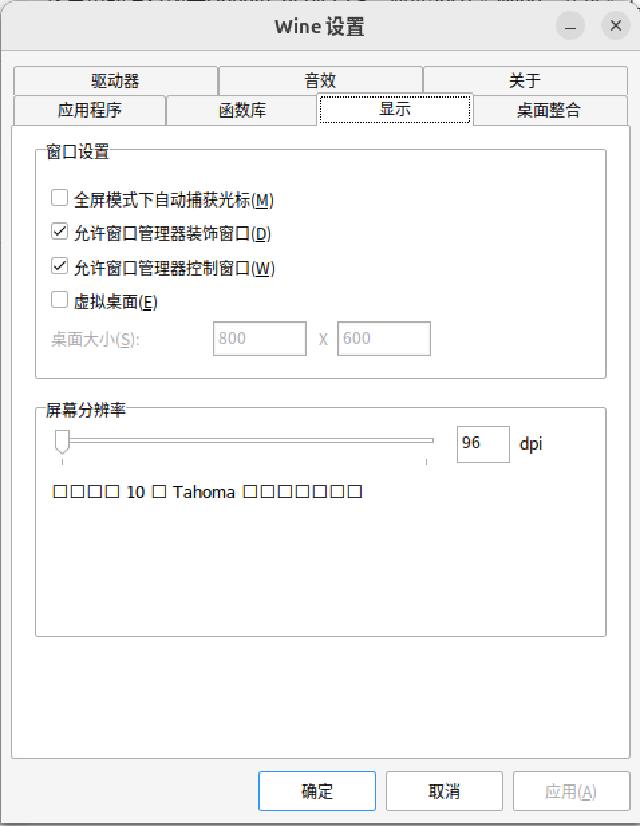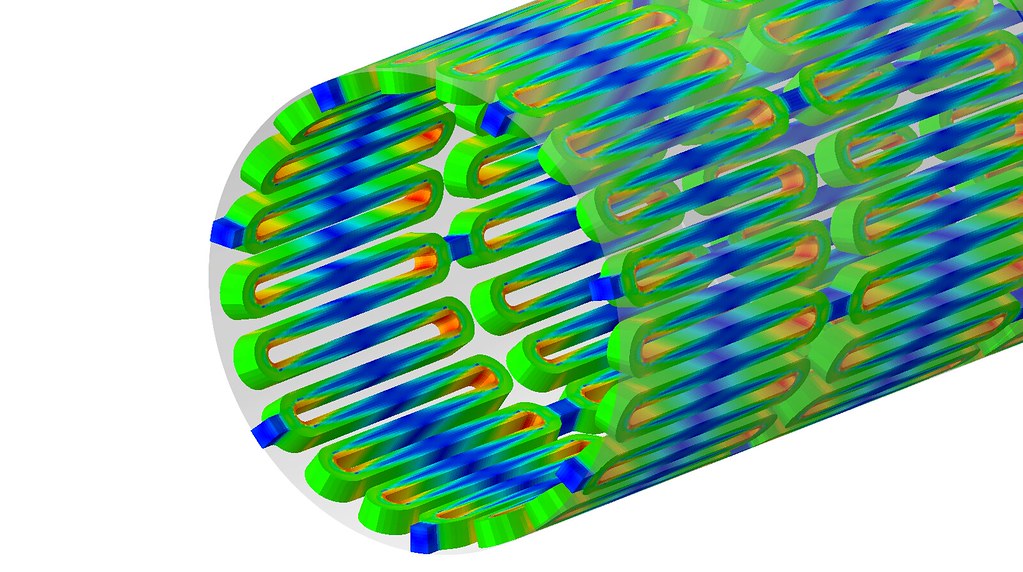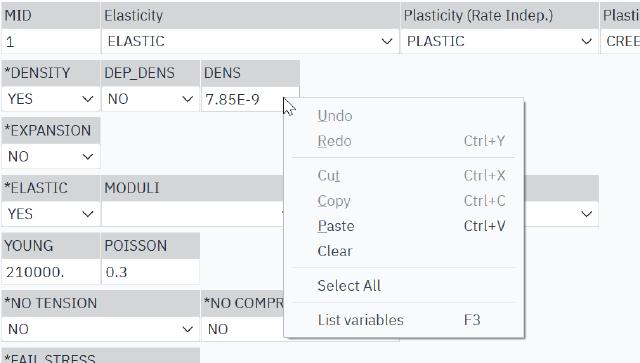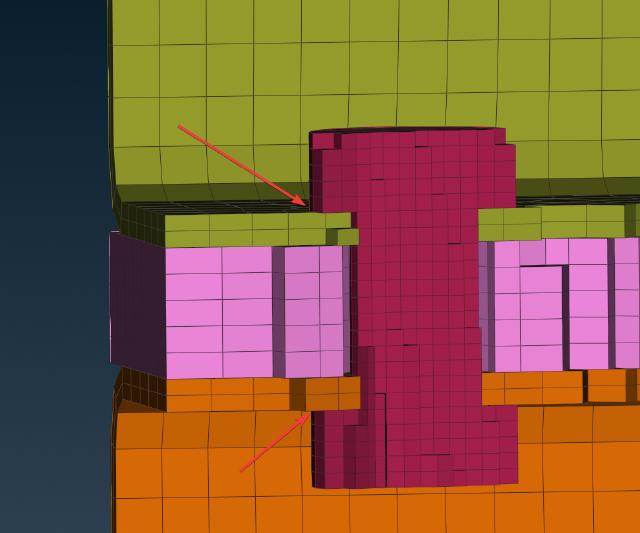Running Ansa on Linux
Ansa natively supports Linux1, but commonly available installation packages online are all Windows-based. On Linux, Windows programs can be run using Wine emulation. Below, we attempt to run Ansa on a Linux platform using Wine.
1. Install Wine
The distribution used here is Ubuntu 24.04 LTS, and Wine is installed via apt. It is recommended to install the vkd3d library to enhance graphics performance.
sudo apt update
sudo apt install wine wine64 libvkd3d-dev vkd3d-compiler
Run winecfg to view the Wine settings. If Windows fonts are not installed, certain characters, such as Chinese, will appear as squares.