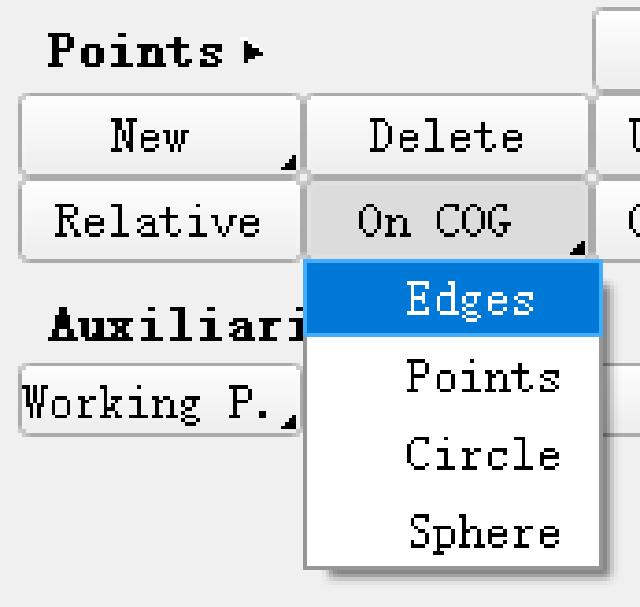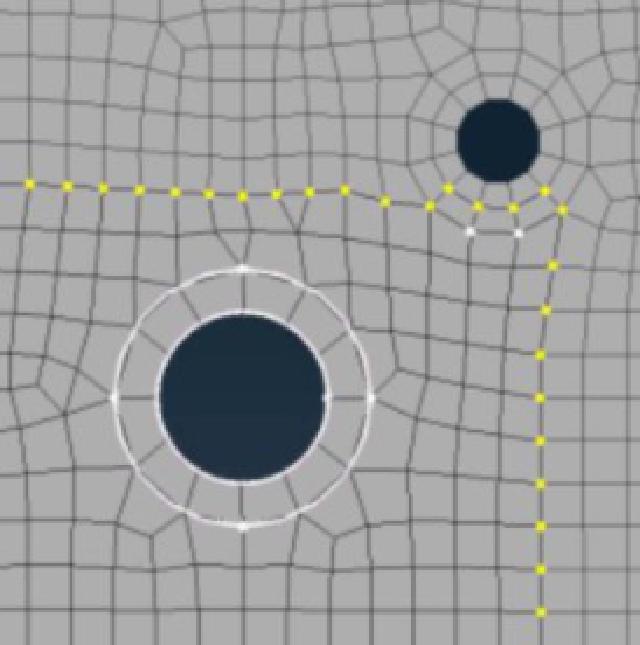Ansa Quick Connection
Ansa can quickly set up connections through the Connection function.
Take screw connection as an example here, first display all bolts separately.
use TOPO → Curves → Tubes2Curve Convert bolt geometry to curves.
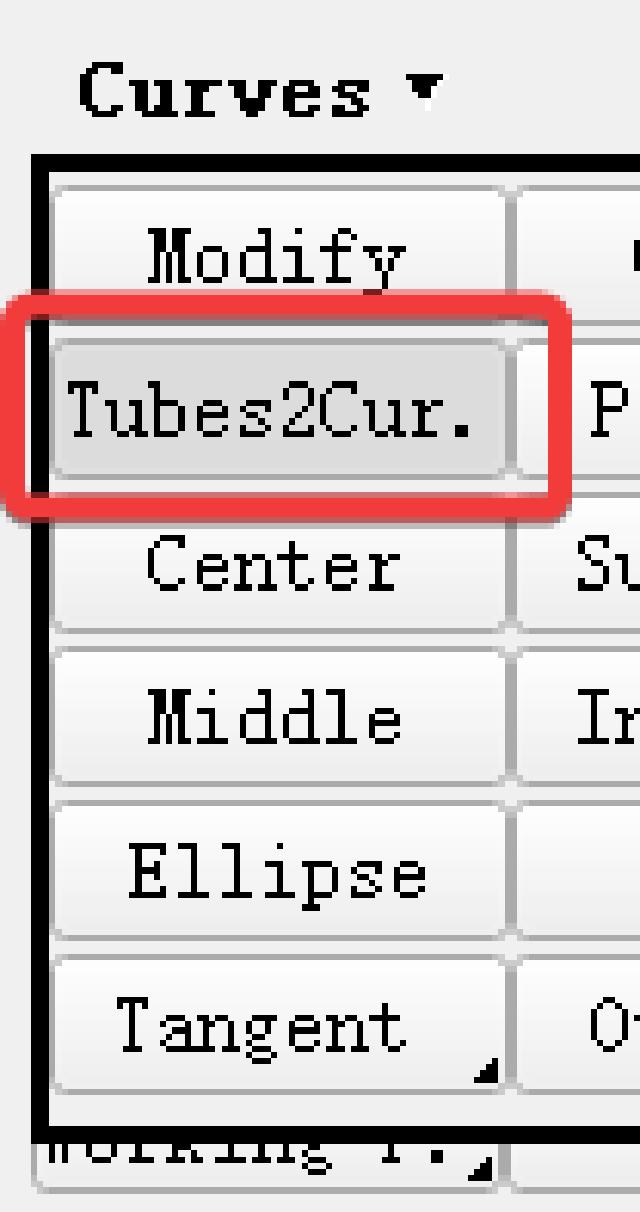
Keep the curve and delete the bolt geometric surface.
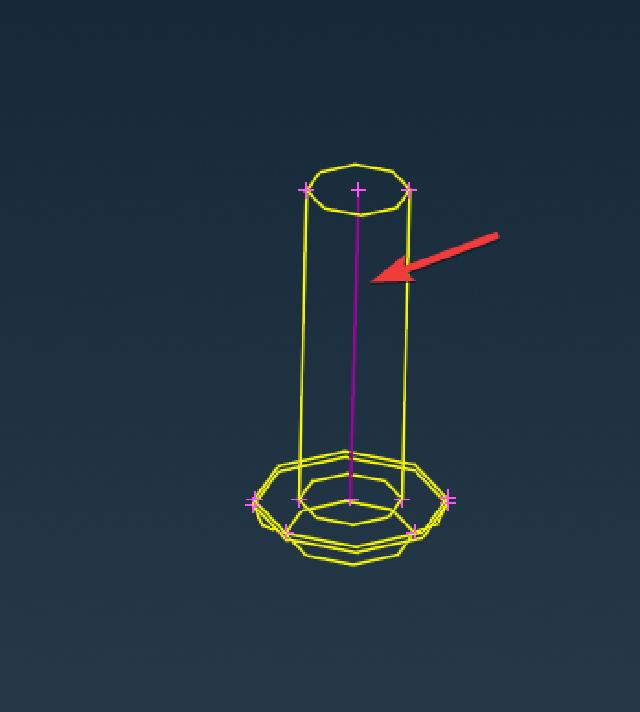
Then use Topo → Points → Edges to convert the curve into 3D points and delete the curve.