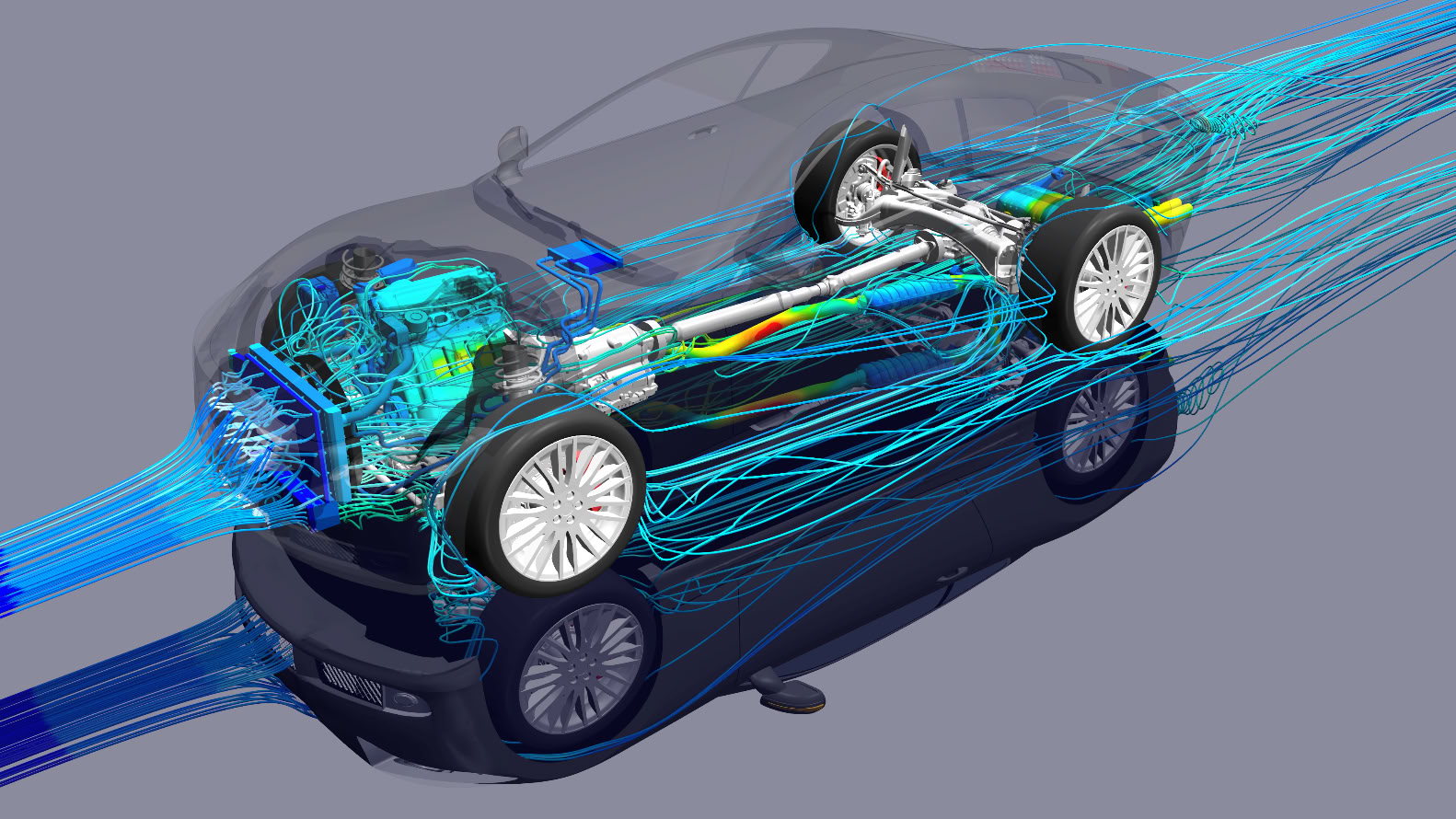STAR-CCM+ macro file recording and writing
STAR-CCM+ macro is essentially a java file, and the syntax is no different from ordinary java. Using macros can help us simplify the processing process, especially some repetitive process operations. Completing some process operations by writing macro files can greatly liberate human resources, and even complete certain operations during the solution process.
1. Record macros
The essence of STAR-CCM+ macro is a collection of various operation commands in the analysis process. Instead of explaining the complex and cumbersome java syntax + API from scratch, it is better to start with engineering issues directly.
OpenFOAM compiles and installs cfmesh and ccm tools
1. Compile cfmesh
The early compiled and installed OpenFOAM version of com, with the version number v2412, and there is no source code with cfmesh. According to the official documentation, you need to manually download the source code file of cfmesh:
cd $WM_PROJECT_DIR
git submodule update --init --recursive plugins/cfmesh
The following error occurs:
fatal: fatal: not a git repository (or any of the parent directories): .git
Okay, let’s try another approach. Download the source code directly through git to the specified folder, folder and URL path to view it .gitmodules document: