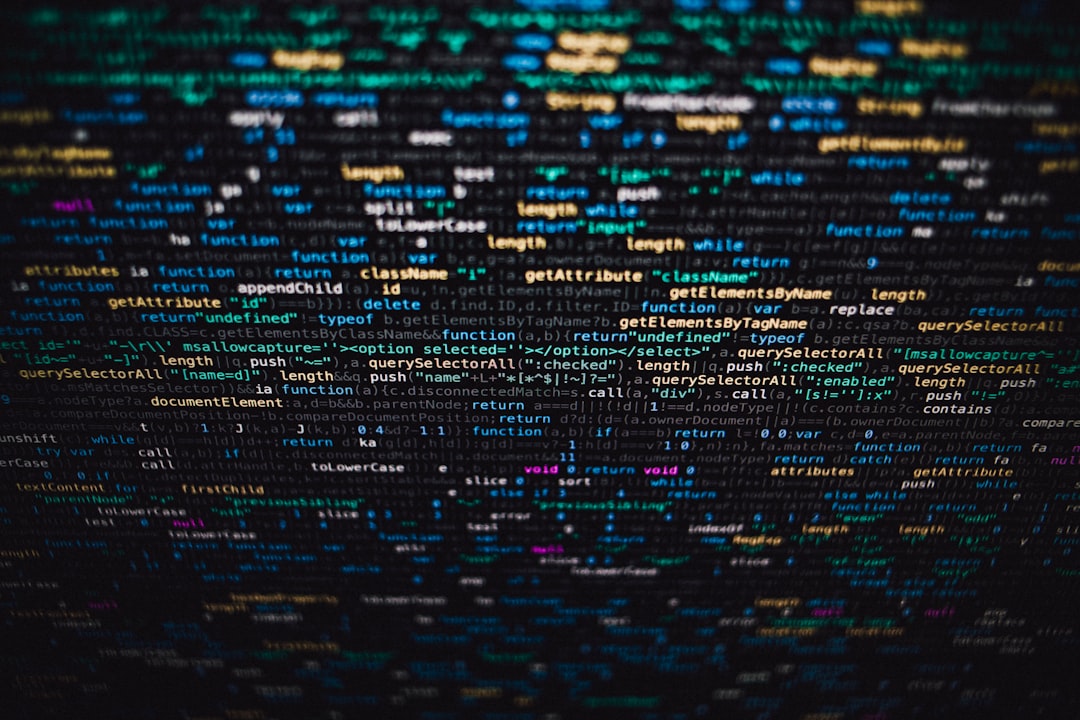Compile rocblas-rocm-6.2.4 under Windows
When I was demonstrating matrix operation acceleration before, I wanted to try AMD’s own ROCm. After compiling and running the program, I encountered an error:
rocBLAS error: Cannot read D:\example\efficiency_v3\rocm\build\Release\/rocblas/library/TensileLibrary.dat: No such file or directory for GPU arch : gfx1150
List of available TensileLibrary Files :
According to the official website, ROCm does not support Radeon 880M integrated graphics (AI H 365w processor)1. Unless you compile rocblas yourself, it will not work.