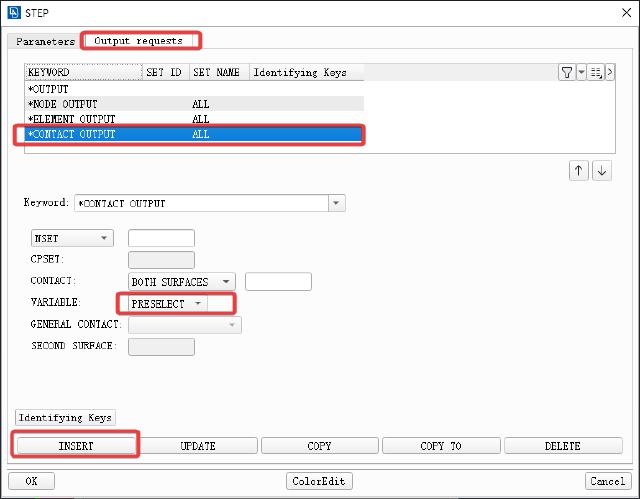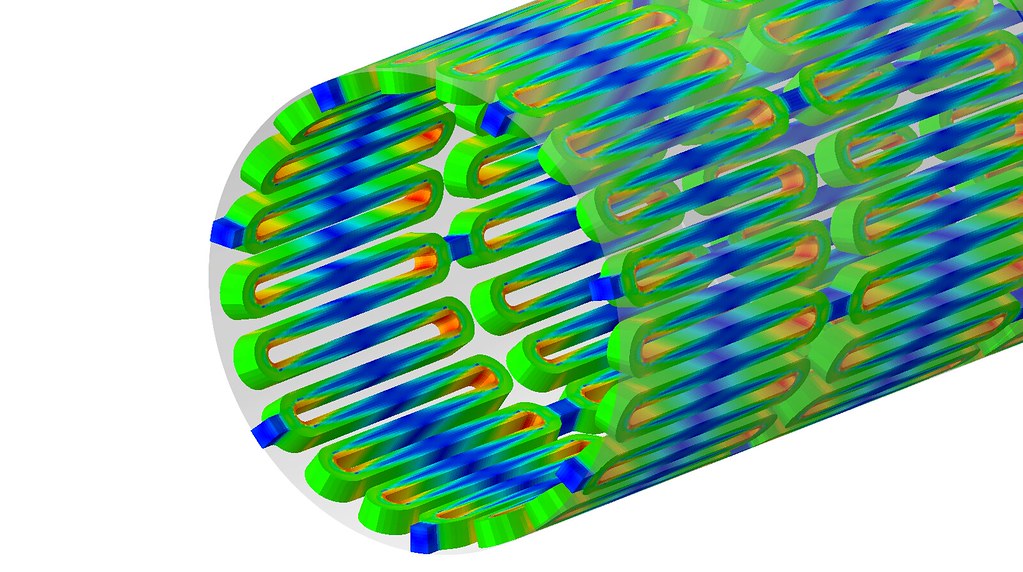1. Related commands
In Ansa, the following commands are commonly used to set contact for Abaqus:
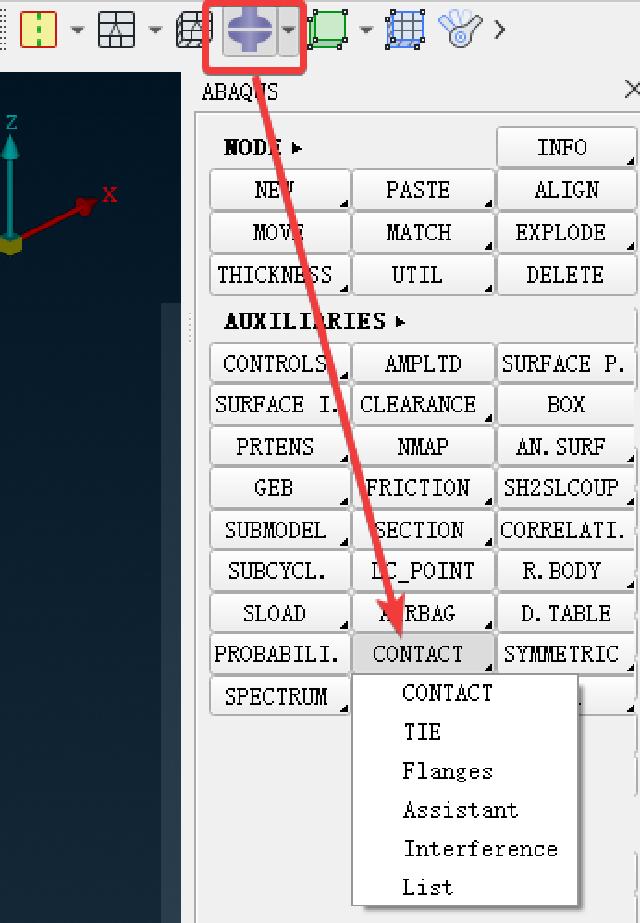
2. Contact pair
The most commonly used contact pairs are generally created by calling up the creation dialog box through AUXILIARIES → CONTACT → CONTACT .
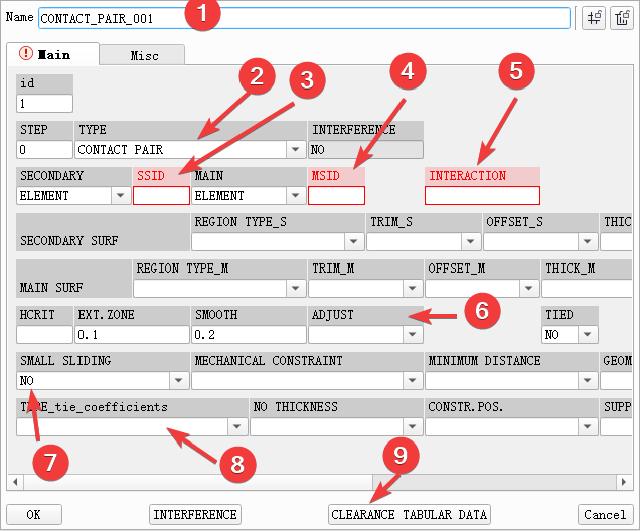
- Define the contact name for easy retrieval
- Define the contact type as
contact pair(CONTACT PAIR) orgeneral contact(CONTACT INCLUSIONSorCONTACT EXCLUSIONS) - For the contact slave surface, the unit set needs to be set in
SETin advance - For the contact master surface, the unit set needs to be set in
SETin advance - Contact behavior, define friction coefficient, etc.
- Contact surface adjustment behavior, select
YESto define the tolerance value in the subsequentPOS_TOLER - Whether the contact surface produces small slip, the default is
NO - Contact type, the default is
surface-to-surface, ornode-to-surface - Contact gap, define the interference or gap value of the contact
3. General Contact
It shares the same command and dialog box as creating contact pairs. You only need to change the contact type to CONTACT INCLUSIONS or CONTACT EXCLUSIONS.
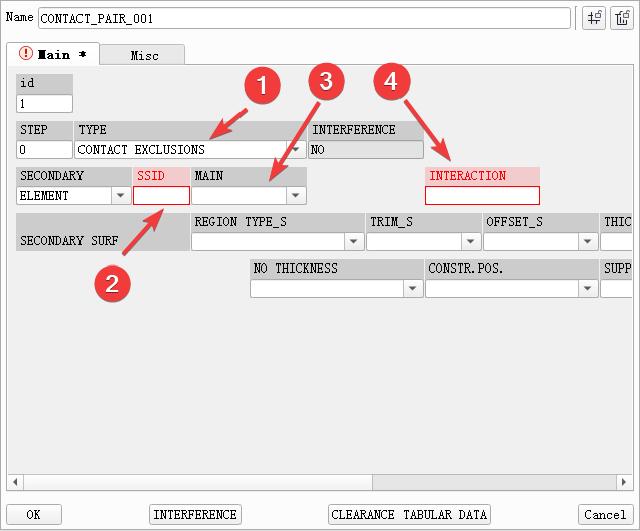
- Define contact type
- Contact slave surface, select the unit set set in
SET - Contact master surface, select the unit set set in
SET(usually not required, can be left blank) - Contact behavior
4. Tie Contact
Call up the dialog via AUXILIARIES → CONTACT → TIE.

- Contact the slave surface, select the unit set set in
SET - Contact the master surface, select the unit set set in
SET - When the two contact surfaces do not overlap, you can set the contact tolerance here
5.Contact Assistant
Ansa built-in function that can guide the establishment of contact. Called through the command AUXILIARIES → CONTACT → Assistant.
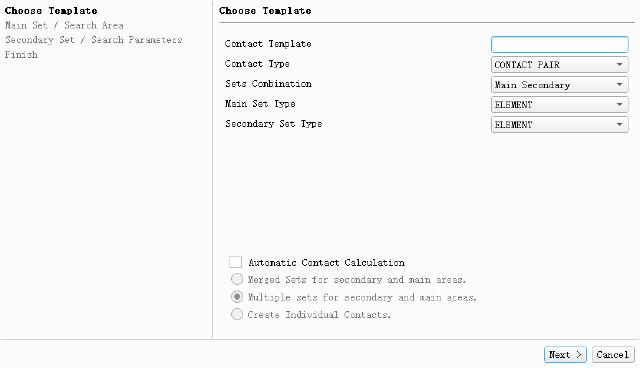
6. Automatically create contact pairs
Called up via AUXILIARIES → CONTACT → Flanges.
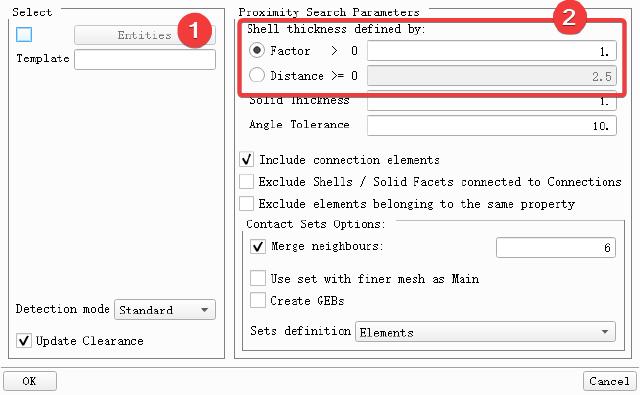
- Select the object to search
- Define the search distance tolerance
Check and define contact parameters in the pop-up dialog box.
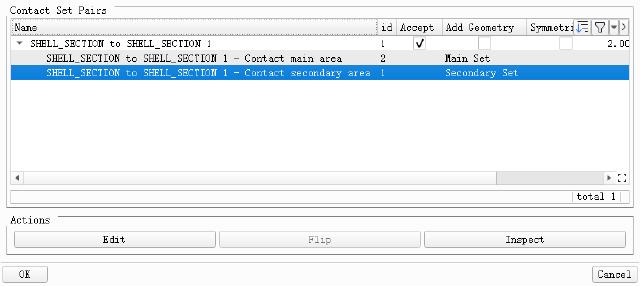
7. Contact-related output settings
It is usually defined in the OUTPUT tab of STEP. If there are no special requirements, just select PRESELECT as the output parameter.