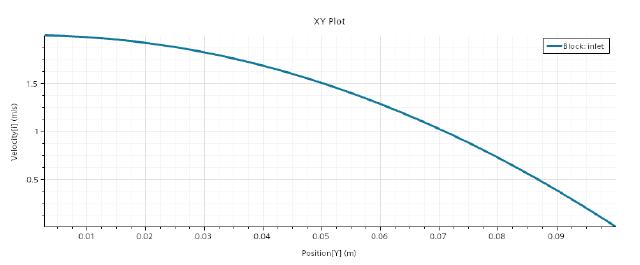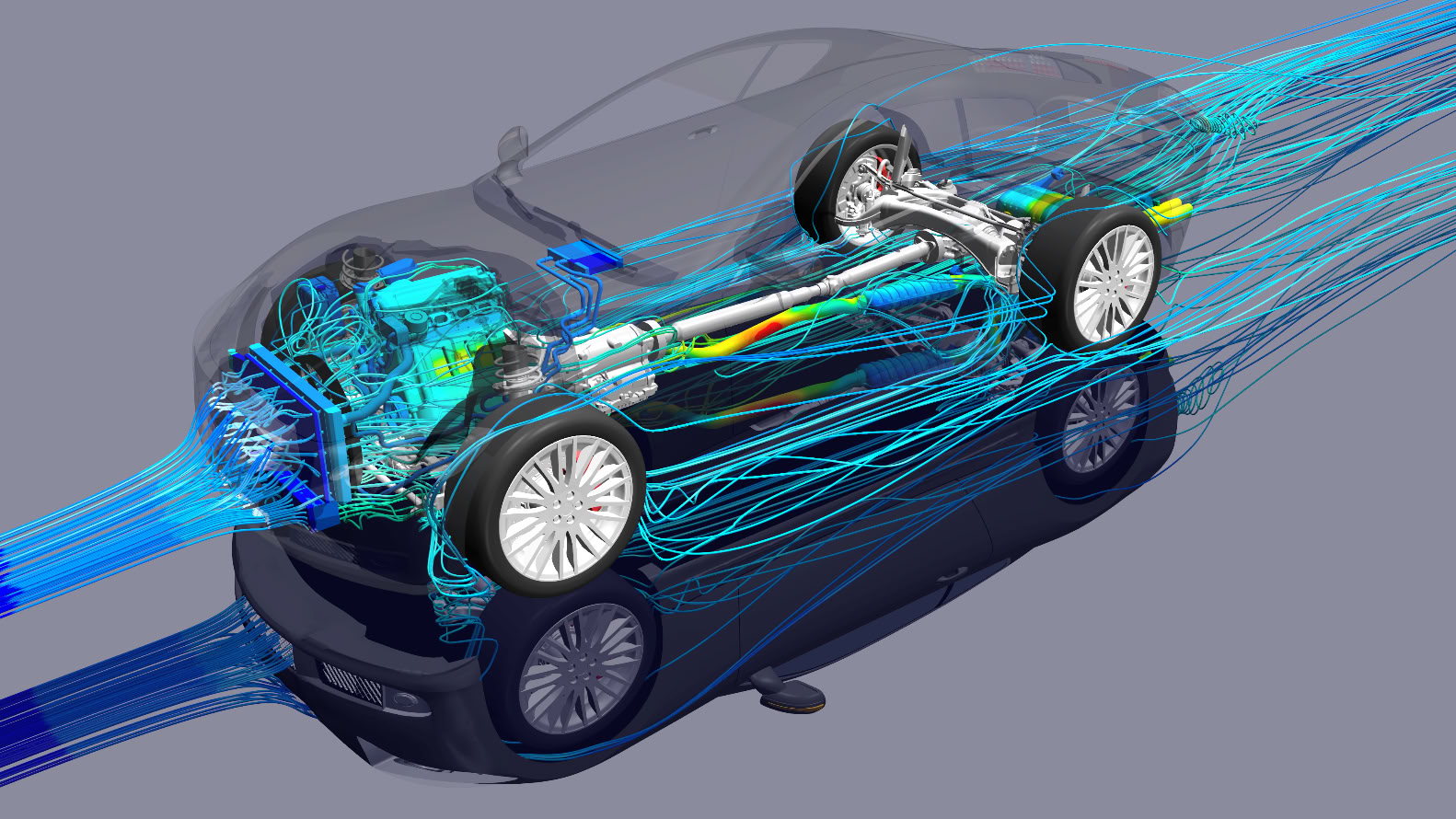Although the official STAR-CCM+ documentation specifically states that FORTRAN is not supported under Windows1. But in fact, as long as the compiler supports it, user library compiled using Fortran under Windows can be loaded and run normally in STAR-CCM+.
1. Build CMake Project
First, we refer to the tutorial case in the official documentation 2 and build a CMake project. The project structure is as follows:
STARCCM_FORTRAN_SAMPLE
│ CMakeLists.txt # CMake Configuration File
│ README.md # Description document, not required
├───.vscode
│ launch.json # Automatically generated file when starting debug mode, not required
│ settings.json # Define CMake related variables
└───src
initVelocity.f
StarReal.f.in
sutherlandViscosity.f
uflib.f
zeroGradT.f
The main content of CMake configuration file CMakeLists.txt is as follows:
cmake_minimum_required(VERSION 3.10)
# Project name
project(UserFortran LANGUAGES Fortran)
set(CMAKE_Fortran_STANDARD 2008)
# Check for STARCCM_USER_LIB_DIR
if(NOT DEFINED STARCCM_USER_LIB_DIR)
message(FATAL_ERROR "STARCCM_USER_LIB_DIR is not defined. Please specify the path to the STAR-CCM+ UserFunctions library directory.")
# For example, in Windows : C:/Program Files/Siemens/19.06.009-R8/STAR-CCM+19.06.009-R8/star/lib/win64/clang17.0vc14.2-r8/lib
# In Linux : /opt/Siemens/19.06.009-R8/STAR-CCM+19.06.009-R8/star/lib/linux-x86_64-2.28/gnu11.4-r8/lib"
else()
message(STATUS "STARCCM_USER_LIB_DIR location : " ${STARCCM_USER_LIB_DIR})
endif()
# Check for STARCCM_STD_LIB_DIR
if(NOT DEFINED STARCCM_STD_LIB_DIR)
message(STATUS "STARCCM_STD_LIB_DIR undefined. using system standard library. ")
# For example, in Linux : /opt/Siemens/19.06.009-R8/STAR-CCM+19.06.009-R8/star/lib/linux-x86_64-2.28/system/gnu11.4-64"
else()
message(STATUS "STARCCM_STD_LIB_DIR location : " ${STARCCM_STD_LIB_DIR})
endif()
# STAR-CCM+ output precision
if(USE_DOUBLE_PRECISION)
message(STATUS "Using double precision for STAR-CCM+")
set(STAR_REAL "1D0")
else()
message(STATUS "Using float precision for STAR-CCM+")
set(STAR_REAL "1.0")
endif()
# generate the StarReal.f file
configure_file(src/StarReal.f.in ${CMAKE_BINARY_DIR}/StarReal.f @ONLY)
# Include directories
include_directories(${PROJECT_SOURCE_DIR}/include
)
# Link with STARCCM LIB directory
link_directories(${STARCCM_USER_LIB_DIR}
${STARCCM_STD_LIB_DIR}
)
# Specify the source files
set(SOURCES
${CMAKE_BINARY_DIR}/StarReal.f
src/initVelocity.f
src/sutherlandViscosity.f
src/zeroGradT.f
src/uflib.f
)
# Add library
add_library(${CMAKE_PROJECT_NAME} SHARED
${SOURCES}
)
# Link library
target_link_libraries(${CMAKE_PROJECT_NAME} UserFunctions)
# Install target
install(TARGETS ${CMAKE_PROJECT_NAME}
RUNTIME DESTINATION bin
LIBRARY DESTINATION lib
ARCHIVE DESTINATION lib/static
)
There are two key settings:
- Specify the search path for the STAR-CCM+ library files through
STARCCM_USER_LIB_DIRandSTARCCM_STD_LIB_DIR.STARCCM_STD_LIB_DIRis optional and is used to specify the link to the STAR-CCM+ standard library files under Linux. - Specify the precision through
USE_DOUBLE_PRECISION, generateStarReal.fbased on the configuration fileStarReal.f.in, and specify the StarReal type precision to the compiler
StarReal.f.in is the same as the official example’s StarReal.f, except that the original value is changed to the @STAR_REAL@ marker to tell CMake how to replace the character:
module StarRealMod
integer, parameter :: StarInt = kind(1)
integer, parameter :: StarReal = kind(@STAR_REAL@)
integer, parameter :: CoordReal = kind(1D0)
integer, parameter :: StarIntSize = StarInt
integer, parameter :: StarRealSize = StarReal
integer, parameter :: CoordRealSize = CoordReal
end module StarRealMod
zeroGradT.f defines a boundary configuration function:
C Set boundary temperature equal to cell temperature
subroutine zeroGradT(result,size,fc,T)
use StarRealMod
implicit none
integer, intent(in) :: size
real(StarReal), intent(out) :: result(size)
integer, intent(in) :: fc(2,*)
real(StarReal), intent(in) :: T(*)
integer i
C Loop through all entities applying T_boundary = T_cell
C fc(1,i) is the cell next to i
do i = 1,size
result(i) = T(fc(1,i))
end do
return
end
initVelocity.f defines a region configuration function:
C Initial velocity based on uniform swirl
subroutine initVelocity(result,size,centroid)
use StarRealMod
implicit none
integer, intent(in) :: size
real(StarReal), intent(out) :: result(3,size)
real(CoordReal), intent(in) :: centroid(3,*)
integer i
real(CoordReal) dr(3)
C Angular velocity and origin of rotation
real(CoordReal), parameter :: omega(3) = (/0.0,0.0,100.0/)
real(CoordReal), parameter :: origin(3) = (/0.0,0.0,0.0/)
C Loop through all entities applying u = omega x (centroid - origin)
do i = 1,size
dr(1) = centroid(1,i) - origin(1)
dr(2) = centroid(2,i) - origin(2)
dr(3) = centroid(3,i) - origin(3)
result(1,i) = omega(2)*dr(3) - omega(3)*dr(2)
result(2,i) = omega(3)*dr(1) - omega(1)*dr(3)
result(3,i) = omega(1)*dr(2) - omega(2)*dr(1)
end do
return
end
sutherlandViscosity.f defines a field function:
C Dynamic viscosity based on Sutherland's law
subroutine sutherlandViscosity(result,size,T)
use StarRealMod
implicit none
integer, intent(in) :: size
real(StarReal), intent(out) :: result(size)
real(StarReal), intent(in) :: T(*)
integer i
C Reference viscosity, Sutherland constant and reference temperature
real(StarReal), parameter :: v0 = 1.716E-5
real(StarReal), parameter :: Cs = 110.0
real(StarReal), parameter :: T0 = 273.15
C Loop through all entities applying Sutherland's law
do i = 1,size
result(i) = v0 * (T(i)/T0)**1.5 * (T0 + Cs)/(T(i) + Cs)
end do
return
end
uflib.f is used as an import function to register the user-defined function above:
subroutine uflib()
use StarRealMod
implicit none
C Register user functions here
external zeroGradT,initVelocity,sutherlandViscosity
call uffunc(zeroGradT, "BoundaryProfile",
& "Zero Gradient Temperature")
call ufarg (zeroGradT, "Face",
& "FaceCellIndex", 2*StarIntSize)
call ufarg (zeroGradT, "Cell",
& "Temperature", StarRealSize)
call uffunc(initVelocity, "RegionProfile",
& "Initial Velocity")
call ufarg(initVelocity, "Cell",
& "Centroid", 3*CoordRealSize)
call uffunc(sutherlandViscosity, "ScalarFieldFunction",
& "Sutherland Viscosity")
call ufarg(sutherlandViscosity, "Cell",
& "Temperature", StarRealSize)
return
end
The Fortran codes that come with the official documents are all in a fixed format. I don’t know if it’s due to the formatting, but the first 6 spaces in the code are not displayed correctly. Be sure to pay attention when copying and pasting.
2. Compiling dynamic libraries under Windows
Compile under Windwos using clang64 toolchain of msys2, and the compiler is LLVM flang. If you do not find this option on VSCode, you can use the CMake extended scanning toolkit function to scan the clang64 directory of msys2 to find this option.

After compiling and outputting the dynamic library, use the ldd command under the clang64 toolchain to scan the dependencies of the dynamic library. Except for the dynamic library that comes with the system, no other third-party dynamic libraries are linked.
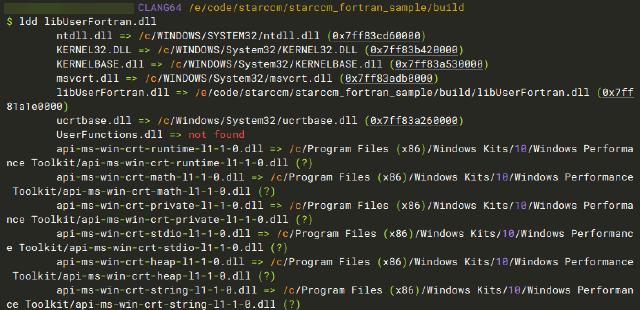
If you use mingw64 or ucrt64 toolchain to compile, the compiler is usually gfortran. It is best to scan the compiled dynamic library files with ldd to ensure that there are not a lot of third-party dynamic library dependencies.
When loaded using STAR-CCM+, it can be recognized normally and the compiled language is displayed as Fortran.
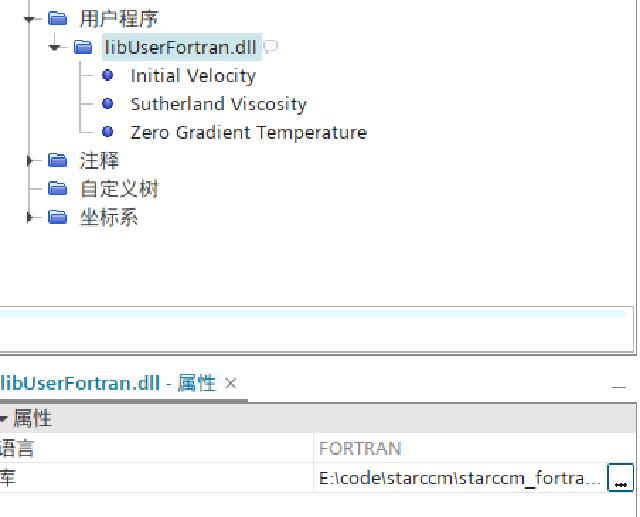
3. Compiling dynamic libraries under Linux
Compile the fortran dynamic link library under Linux using the following command:
# Enter the project directory
cd starccm_fortran_sample
# Create a working directory
mkdir -p build && cd build
# Configure the compilation file and link it to the STAR-CCM+ library
cmake .. -G "Ninja" -DUSE_DOUBLE_PRECISION=ON \
-DSTARCCM_USER_LIB_DIR=${HOME}/opt/Siemens/19.06.009-R8/STAR-CCM+19.06.009-R8/star/lib/linux-x86_64-2.28/gnu11.4-r8/lib \
-DSTARCCM_STD_LIB_DIR=${HOME}/opt/Siemens/19.06.009-R8/STAR-CCM+19.06.009-R8/star/lib/linux-x86_64-2.28/system/gnu11.4-64
# Compile dynamic library
cmake --build . --config Release
# Install
cmake --install . --prefix $PWD/../../UserLib
Use ldd to scan the generated dynamic library file, and there is no other third-party dynamic library dependency.
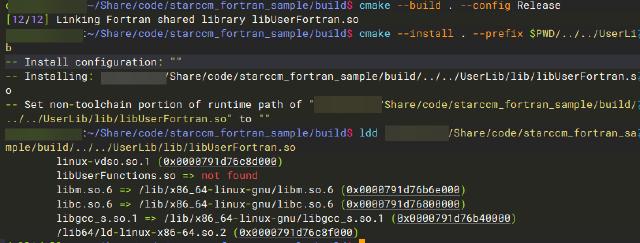
Use STAR-CCM+ to load and it can be recognized normally.
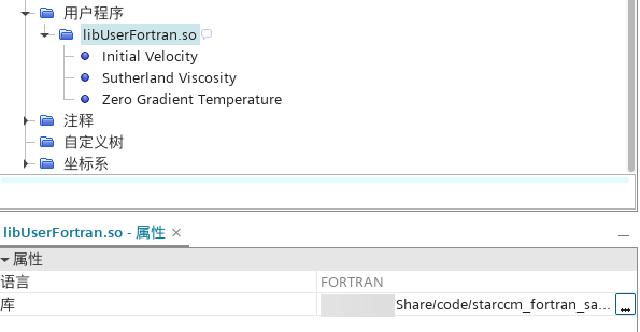
4. Calculation case
The following is a STAR-CCM+ case demonstration3 to see whether a user library written in Fortran can be loaded into STAR-CCM+ for normal calculation.
The fully developed laminar flow in a circular tube is simulated. The circular tube is 3 meters long and 0.2 meters in diameter, with an air inlet at one end and an outlet at the other end. The physical parameters and inlet conditions are as follows:
- Density: 1.0 kg/m^3
- Viscosity: 2×10^-3 N-s/m^2
- The laminar flow inlet of the duct is fully developed to satisfy the following relationship: Where: um represents the average velocity at the inlet, r0 represents the pipe diameter
Create a 2D axisymmetric model.
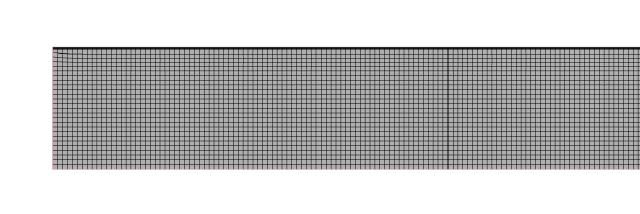
Create a new CMake project. The CMakeLists.txt file is basically the same as the previous one, with only the following parts changed:
# Specify the source files
set(SOURCES
${CMAKE_BINARY_DIR}/StarReal.f
src/parabolicVelocity.f
src/uflib.f
)
There are only 3 source files, among which the content of StarReal.f.in is the same as the previous one. The implementation of the inlet velocity is in the parabolicVelocity.f file, and the content is as follows:
C Initial velocity
subroutine parabolicVelocity(result,size,centroid)
use StarRealMod
implicit none
integer, intent(in) :: size
real(StarReal), intent(out) :: result(size)
real(CoordReal), intent(in) :: centroid(3,*)
integer i
real(CoordReal) radius
real(CoordReal), parameter :: R = 0.1
real(CoordReal), parameter :: origin(3) = (/0.0,0.0,0.0/)
C Loop through all entities applying uniform velocity
do i = 1,size
radius = sqrt((centroid(1,i)- origin(1))**2 +
& (centroid(2,i) - origin(2))**2 +
& (centroid(3,i) - origin(3))**2)
result(i) = 2* (1-(radius/R)*(radius/R))
end do
return
end
The contents of the uflib.f file where the registration function is located are as follows:
subroutine uflib()
use StarRealMod
implicit none
external parabolicVelocity
C Register user functions here
call uffunc(parabolicVelocity, "BoundaryProfile",
& "Parabolic Velocity")
call ufarg(parabolicVelocity, "Face",
& "Centroid", 3*CoordRealSize)
return
end
Compile using the clang64 toolchain of msys2 under Windows and output dynamic link library files. Load the user library:

Select the user library as the entry condition and the function parabolicVelocity defined above as the function.
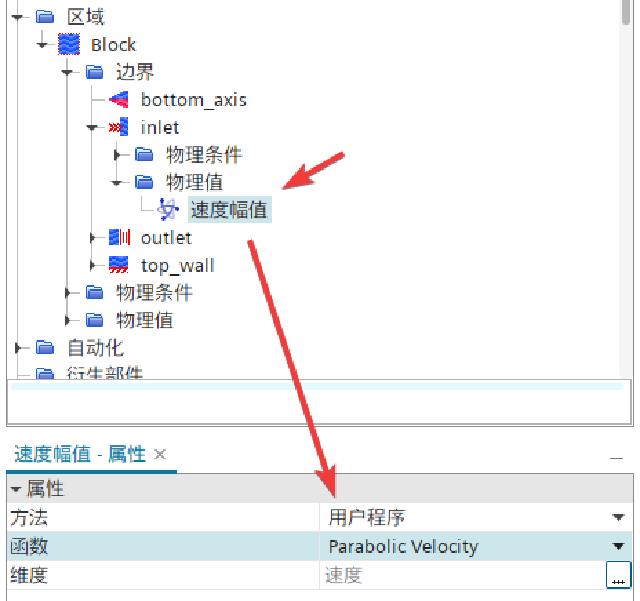
The calculation is completed and the scene is output.

Velocity plot at the inlet.