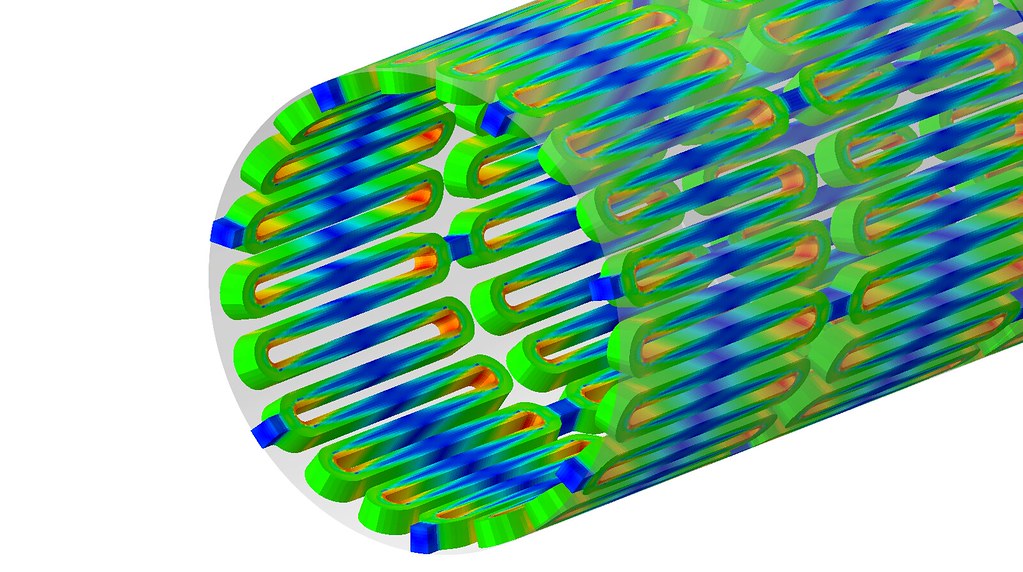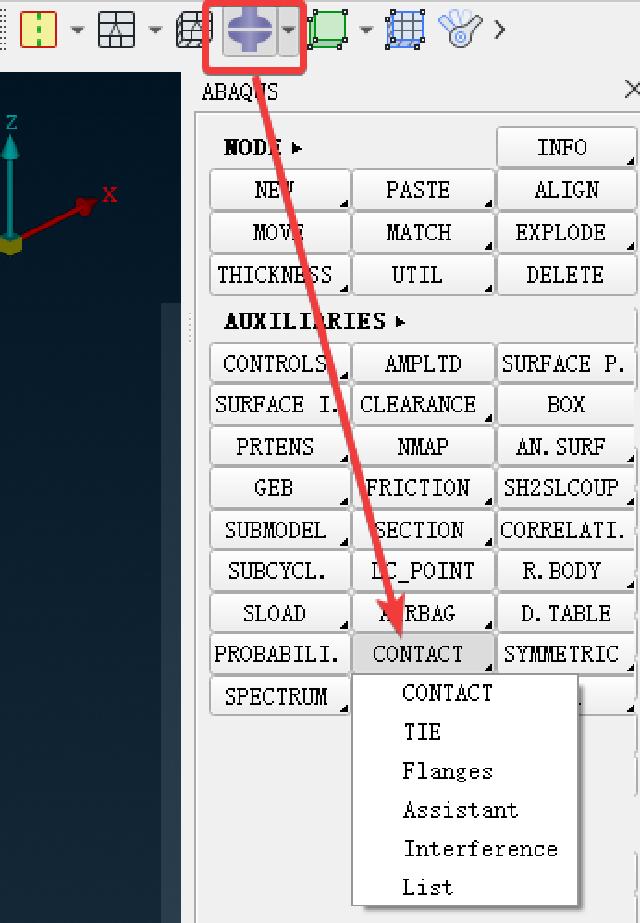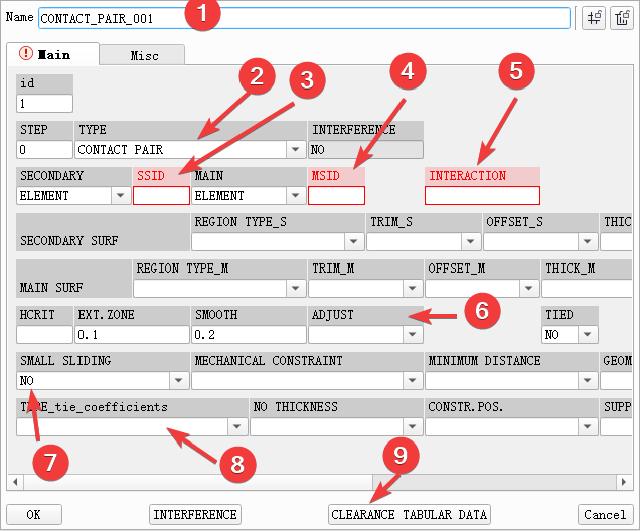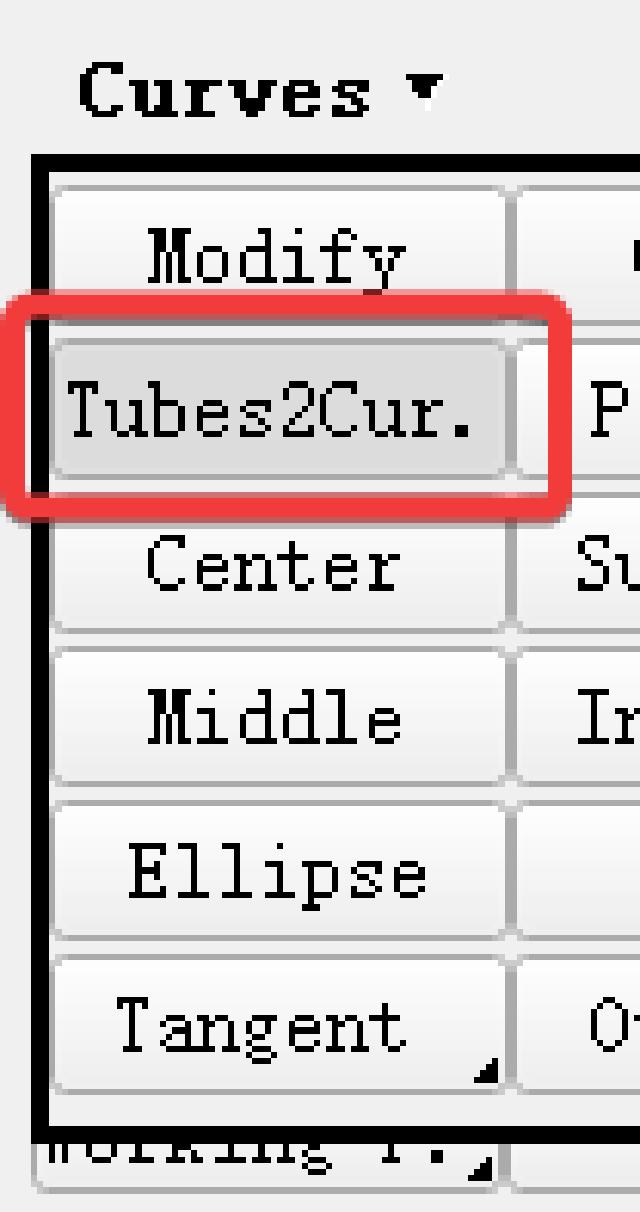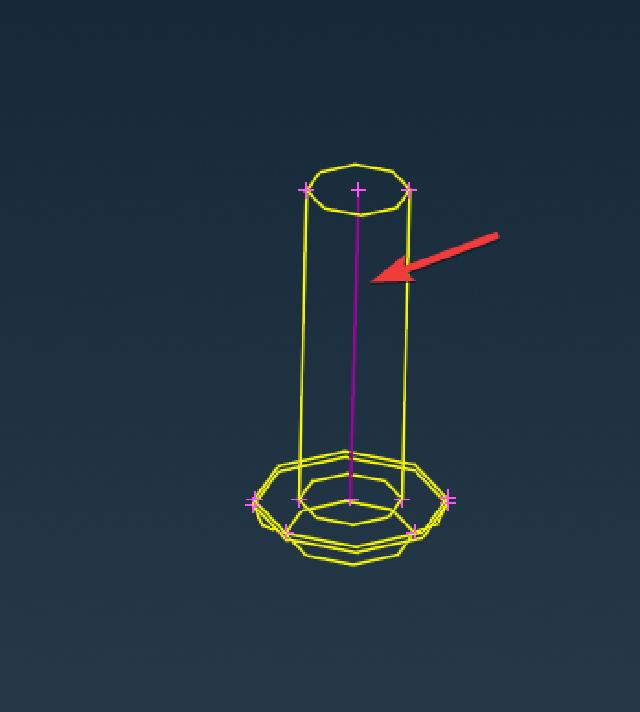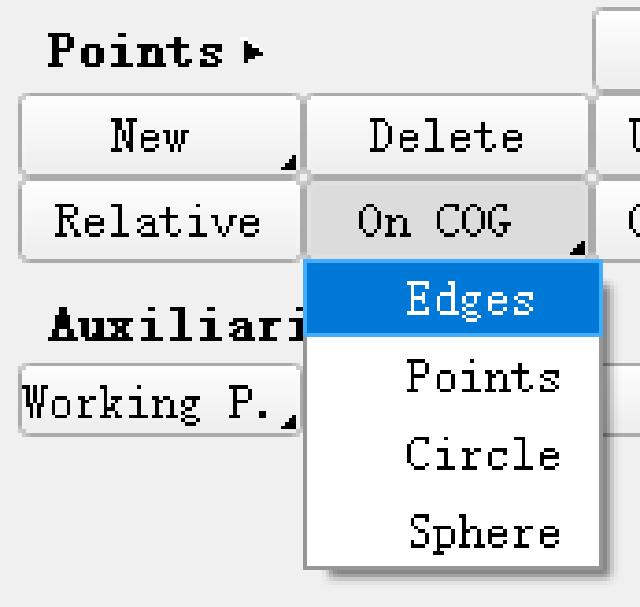Ansa Thin Mesh Modeling
Recently, I often do some cold plate structural analysis, involving thin plate modeling. Although I have tried to use Shell units for analysis, the stress and displacement results of Shell units are larger than those of Solid units, and it is more likely that the calculation will not converge when it comes to contact problems. Fortunately, Ansa provides a way to generate a body mesh by stretching Shell units, which can quickly generate a Solid mesh through Shell units, greatly saving modeling time.
2 minutes to read
Andrew Moa