Install Ansys2025R1 on Ubuntu24.04
1. Preparation
161GB of disk space is required for the full installation. Please ensure that the remaining available disk space meets the requirements. You can choose the installation content according to your needs.
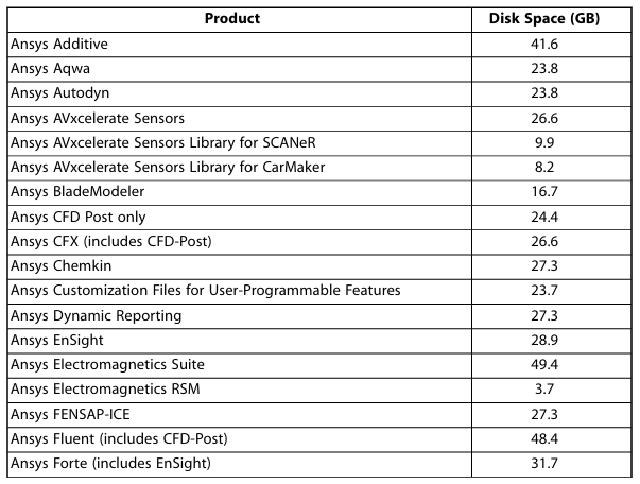
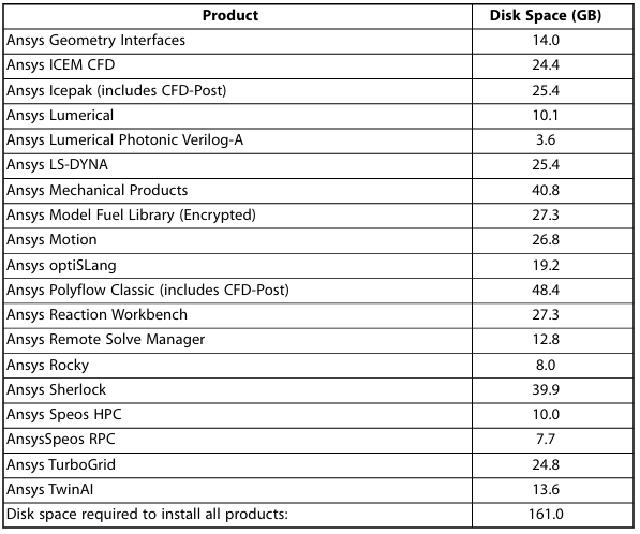
At least 8GB of memory is required during the installation process, and 16~32GB of memory is recommended.
